Last Updated on March 7, 2024 by Content Team
Back in the day, I used to run hundreds of Twitter accounts with automation software. The aim was to get a million followers in a specific niche across many accounts. It went well, but it was a pain in the ass, constantly dealing with site bans.
If you want to run mass social media accounts today, you need to get around browser fingerprints – having a VPN or a few proxies is not enough. You might not want mass accounts for spam but simply the ability to manage multiple client accounts. Try managing x10 Tiktok accounts from your desktop, and you will get banned instantly. The only way around it is to use antidetect browsers.
Contents
What is an antidetect browser?
An antidetect browser is a specialized web browser designed to counteract browser fingerprinting techniques. Browser fingerprinting is a sophisticated method employed by websites and internet marketers to collect information about a browser’s version, operating system, installed plugins, and even screen resolution, creating a unique “fingerprint” that can identify and track users across the web.
Unlike standard browsers, antidetect browsers manipulate this data, masking the user’s real digital footprint. They offer enhanced privacy features that make it difficult, if not impossible, for external entities to track online activity based on browser characteristics.
What is an antidetect browser used for?
The primary use of antidetect browsers is to preserve user anonymity on the internet, a vital necessity in professions requiring high privacy and security levels. They are not just for internet marketers like me. Journalists, activists, and whistleblowers often use these browsers to prevent governments or corporations from tracking their activities and locations.
Antidetect browsers are crucial for those who prioritize privacy, wanting to avoid personalized advertising, price discrimination, or unfair profiling based on their browsing habits. These tools are also popular in the cybersecurity research field, allowing researchers to conceal their systems’ identities when studying malicious websites or online fraud mechanisms.
Types of browser fingerprints
Browser fingerprinting is a technique used by online services to create profiles of users based on the properties of their browsing environment. The “fingerprint” of a browser is essentially a collection of system characteristics and settings that can be detected by websites you visit. Here is a comprehensive list of data points that can be collected to form a browser fingerprint:
- User-Agent: This is a string that the browser sends to the website describing itself, including information like the browser name, version, and the operating system it’s running on.
- HTTP_ACCEPT Headers: Information that the browser is willing to receive from the web server (like language, page format, and character sets).
- Browser Plugins: The list of plugins installed on the browser, including their names and versions.
- Platform (Operating System): The operating system on which the browser is running.
- Screen Resolution and Color Depth: The screen dimensions in pixels and the color specification (e.g., 16-bit, 24-bit, or 32-bit) represent the depth of color information in images.
- Timezone: The timezone setting of the browser or the underlying operating system.
- Do Not Track: Whether the browser has the “Do Not Track” option enabled.
- JavaScript Performance: How efficiently the browser processes JavaScript, measured using specific performance tests.
- WebGL, Canvas, and Fonts:
- WebGL: Specifications of the WebGL renderer, including the vendor, version, and potentially the GPU information.
- Canvas Fingerprint: Data derived from a consistent procedural graphic generated by the browser.
- Font List: The collection of fonts installed on the system, which can be detected if the browser supports certain JavaScript functions.
- Cookie Settings: Whether cookies are allowed or blocked.
- Supercookies/Evercookies: Persistent types of cookies that are stored in multiple locations, like Flash cookies and local storage.
- IP Address: The public IP address of the user, which can provide location cues.
- ActiveX Support (primarily Internet Explorer): Whether the browser supports deprecated ActiveX controls.
- Network Information: Approximate network speed, based on how fast the browser can download a predefined set of data.
- AudioContext: Information about the browser’s audio processing capabilities, potentially unique for each device.
- Device Orientation/Motion: For mobile devices, the ability to determine the device’s position and movement.
- WebRTC: The Web Real-Time Communication capabilities, including the collection of local and public IP addresses, and system media devices.
- Hardware Concurrency: Information about the CPU, like the number of logical processors.
- Battery Status API: Information about the device’s battery status (now deprecated due to privacy concerns).
- Ad Blocker Detection: Whether there is an ad blocker installed in the browser.
- Touch Support: The presence of touch support and the number of touch points.
- Media Devices: List of available media input and output devices, like microphones or webcams.
Combining these traits can form a unique profile, allowing websites and advertising networks to track users without traditional methods like IP addresses or unique cookies. It’s also worth noting that the effectiveness of fingerprinting depends on the complexity of the collected data. The more points are gathered, the more unique your browser fingerprint becomes, making it easier for services to track and identify you, even if some information changes over time.
How do antidetect browsers work?
Antidetect browsers operate by altering or randomizing the information sent to websites. They may present false data about the operating system, spoof the browser type, or alter screen resolutions reported to the site. By continuously changing these details, they make it virtually impossible to ascertain a consistent identity from the noise.
Some of these browsers operate on distributed networks, similar to Tor, sending your data through several relays to obscure its origin. Others might use virtualization technology, creating a disposable browser session that can be deleted entirely after use, leaving no traceable information or history.
What is the difference between VPN and anti-detect browser?
It’s essential to understand that while VPNs (Virtual Private Networks) and antidetect browsers both aim to protect user privacy, they operate in fundamentally different ways. A VPN masks your IP address, making it appear that your digital traffic is coming from a different location. However, a VPN does not protect against browser fingerprinting since it doesn’t alter the information—like your system type or browser version—that your browser communicates to websites.
In contrast, an antidetect browser specifically targets and alters browser fingerprints. The ideal privacy setup might often involve using both—a VPN to hide your IP address and an antidetect browser to mask your digital footprint.
Best 5 anti-detect browsers on the market
Here’s a few of the antidectect browsers I have been testing recently. Some offer a freemium option if you only need to run a few social media accounts.
GoLogin
GoLogin is a renowned antidetect browser solution that addresses the concerns of browser fingerprinting and online privacy with a unique approach. This platform’s strength lies in its ability to create numerous virtual browser profiles, each maintaining a distinct set of characteristics, including the browser type, operating system, and screen parameters. This orchestration allows users to maintain as many separate online identities as they need, perfect for activities ranging from digital marketing to private browsing.
GoLogin is particularly praised for its “Orbita” technology, a cloud-based browser that offers users the advantage of accessing their GoLogin profiles from any device, anywhere, ensuring consistent anonymity. Additionally, GoLogin provides an integrated VPN service, adding an extra layer of security by encrypting web traffic, masking IP addresses, and thereby further preventing identity tracking or location-based identification.

Incogniton
Incogniton stands out in the crowded market of antidetect browsers due to its emphasis on maintaining multiple simultaneous, independent browser sessions, enabling users to separate various online activities effectively. It is a powerful tool, especially for social media managers, digital advertisers, and online retailers, as it allows the management of several different accounts from one platform without the risk of cross-contamination or unintentional data sharing between sessions.
With all these antidetect browsers you need proxies; luckily, Incognition has partnered with the top providers to offer good deals – they also allow easy integration. Here’s a deal with Smartproxy, a site I previously recommended in my guide to proxies article.

Incogniton’s key feature is its sophisticated session management system, which lets users save specific browser setups, each with individualized fingerprints, cookies, and local storage, ensuring that each session is isolated with its unique identity. This approach not only aids in anonymity but also helps avoid shadowbans or blocks that online platforms often impose for what they detect as suspicious activities.
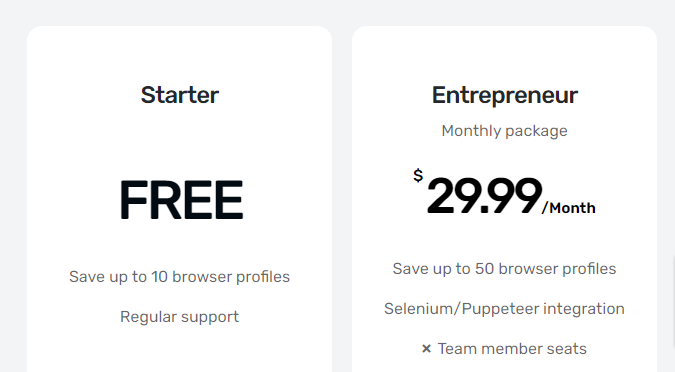
AdsPower
AdsPower is a browser management platform designed specifically to meet the intricate needs of e-commerce, online advertising, and digital marketing professionals. It offers a multi-browser environment where each browser operates within its sandbox, maintaining its cookies, cache, and browser fingerprints.
What makes AdsPower special is its built-in functions tailored for the e-commerce industry. It allows users to manage multiple online store accounts simultaneously without triggering anti-fraud systems, which is crucial for businesses operating in marketplaces like Amazon, eBay, or Shopify.
Furthermore, AdsPower can simulate a variety of device environments, altering the fingerprints from mobile devices to desktop configurations, thereby giving digital professionals an edge in their ad testing and market research. Its ability to synchronize browser data across different devices while maintaining the integrity of each digital fingerprint makes it a potent tool for scalable online operations.
Adspower does not offer free proxies but they do give you easy integration with the top supplier. Here’s a quick video on the integration, it also shows the Adspower dashboard well and how to create profiles.
Kameleo
Kameleo is a newer entrant in the field of antidetect browsing, but it has quickly established itself as a formidable choice for those looking to shield their digital fingerprints.
The platform’s primary promise is to allow users to browse without restrictions while avoiding being tracked, blocked, or profiled. Kameleo achieves this with its advanced profile configuration options, enabling users to create profiles that mimic virtually any device or browser setup.
Each profile uses a base of real browser fingerprints sourced from legitimate devices, which enhances the credibility of the user’s masked identity. This solution is especially beneficial for cybersecurity professionals, researchers, and privacy enthusiasts, as Kameleo also integrates with VPNs and proxies, adding an additional layer of security and location masking. Its user-friendly interface, coupled with detailed customization options, makes it an accessible yet powerful antidetect browser for both professionals and casual users.
Kameleo has no free options and is one of the most expensive platforms – prices start at 59 Euros/mth.


Gareth James has been in internet marketing since 2001. Gareth currently runs a portfolio of websites and works with a handful of clients.

